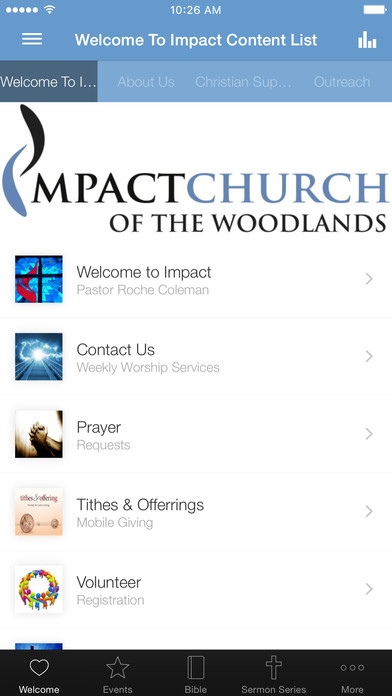My Impact Church 4.1.0
Continue to app
Free Version
Publisher Description
Welcome to the Impact Church application. St. Paul Church of The Woodlands started with a picnic organized by a small group of The Woodlands, Texas residents during the fall of 1986. They held their first church meeting at Interfaith of The Woodlands in November 1986 and worshiped there until the completion of the existing facility in January of 1994. On May 15, 2011 we officially changed our name from St. Paul Church of The Woodlands to the Impact Church of The Woodlands. Our new name embodies and communicates our fresh, dynamic, and growing approach to ministry. Although the name and faces have changed, the desire to proclaim the message of Jesus Christ remains constant. Our ministry has expanded, and we see the invisible hand of our Lord moving in magnificent measures. We are an evangelical Christian church governed by our own Board of Elders, who are committed to governing according to the precepts and commands of God s Word (I Timothy 3:1 ff). We believe the Impact Church of The Woodlands has something unique and life changing for all. Feel free to use the template structure on the right. We trust that you will discover the loving presence of Christ among us as we seek to impact the world for Jesus Christ for time and eternity. For more information about Impact Church of the Woodlands, please visit: http://www.spctw.org/ The Impact Church of the Woodlands App was created with the Subsplash App Platform.
Requires iOS 6.0 or later. Compatible with iPhone, iPad, and iPod touch.
About My Impact Church
My Impact Church is a free app for iOS published in the Kids list of apps, part of Education.
The company that develops My Impact Church is Subsplash Consulting. The latest version released by its developer is 4.1.0.
To install My Impact Church on your iOS device, just click the green Continue To App button above to start the installation process. The app is listed on our website since 2014-04-16 and was downloaded 4 times. We have already checked if the download link is safe, however for your own protection we recommend that you scan the downloaded app with your antivirus. Your antivirus may detect the My Impact Church as malware if the download link is broken.
How to install My Impact Church on your iOS device:
- Click on the Continue To App button on our website. This will redirect you to the App Store.
- Once the My Impact Church is shown in the iTunes listing of your iOS device, you can start its download and installation. Tap on the GET button to the right of the app to start downloading it.
- If you are not logged-in the iOS appstore app, you'll be prompted for your your Apple ID and/or password.
- After My Impact Church is downloaded, you'll see an INSTALL button to the right. Tap on it to start the actual installation of the iOS app.
- Once installation is finished you can tap on the OPEN button to start it. Its icon will also be added to your device home screen.